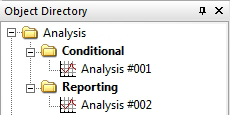Defining Analysis Project Settings
If you are using Analysis Objects and analyses, you can set the visibility of 'Conditional' analyses and define 'weightings' for Global Generalised Journey Times. A 'Conditional' analysis is one that has been created to provide metrical data for Direction Modifiers using conditions, or other Spatial Objects that use conditions to control their Availability (see Conditions in Models ). A 'Reporting' analysis is one that is used to interrogate an area of the model: these are usually set up in LEGION Simulator rather than in LEGION Model Builder.
To define Project Settings: